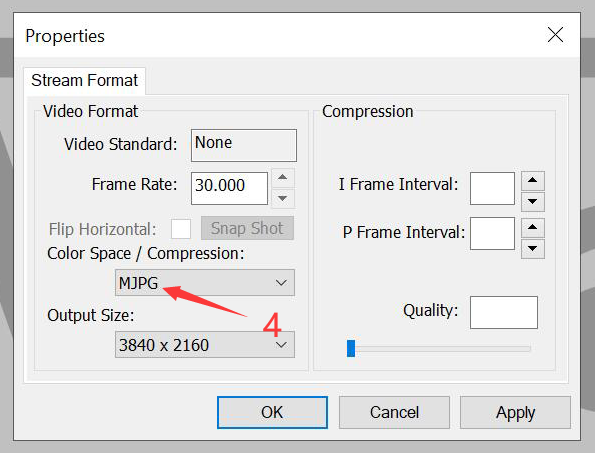Pre-preparation:
Download and install K-Lite Decoder by this link: https://www.hayear.com/?down/379
Download and open HAYEAR software.
Click camera model name.
Click "Format"
Select "MJPG" on "Color Space / Compression" and click "OK" to save the setting.
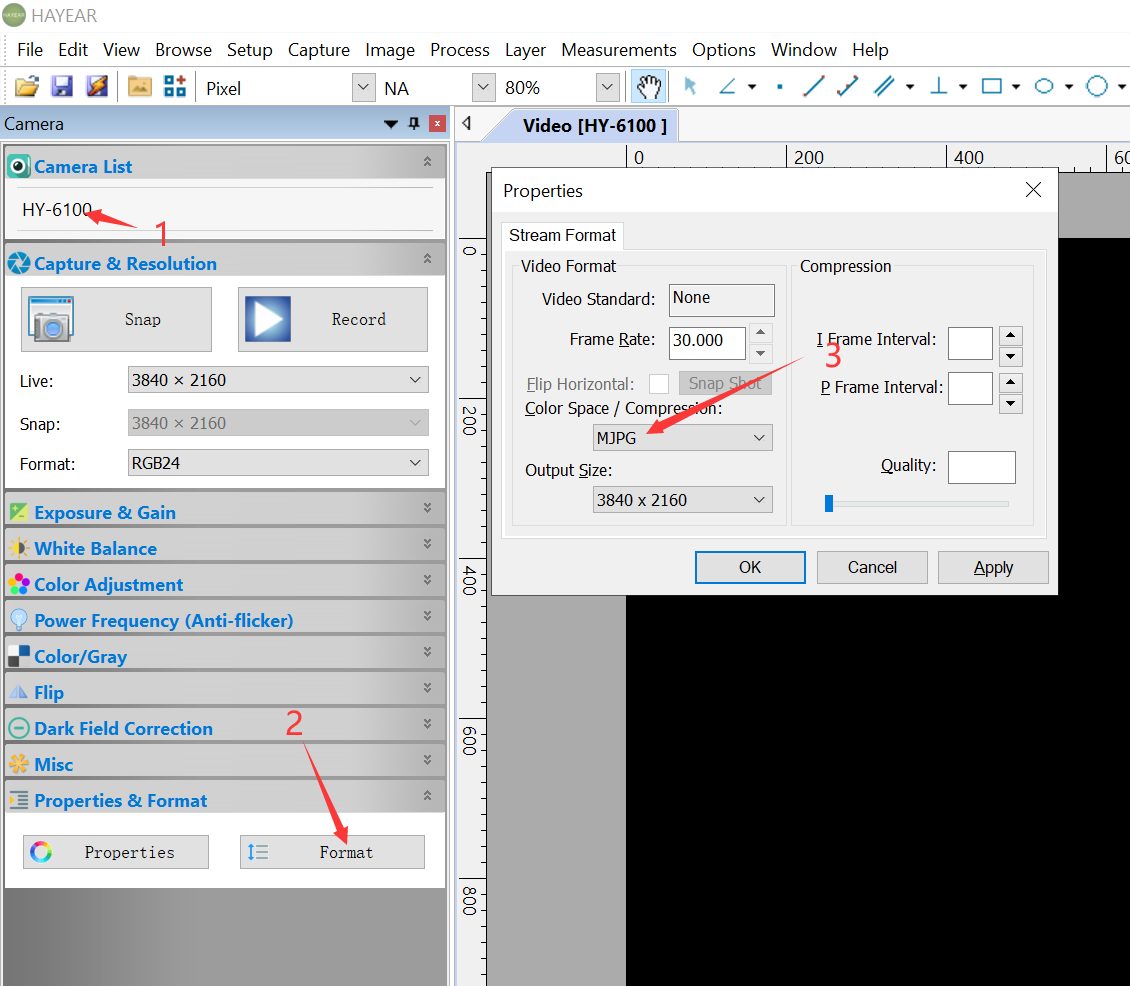

Pre-preparation:
Download K-Lite Decoder by this link: https://www.hayear.com/?down/379 and install.
Download and open AMCap software.
1. Click "Capture" and select "Setup" option.
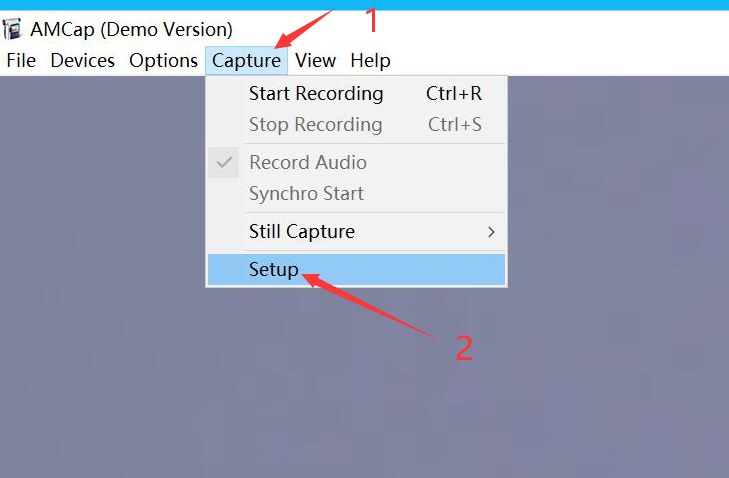
2. Click "Preview" and select "Enhanced Video Renderer" option and click the "OK" to save the setting.
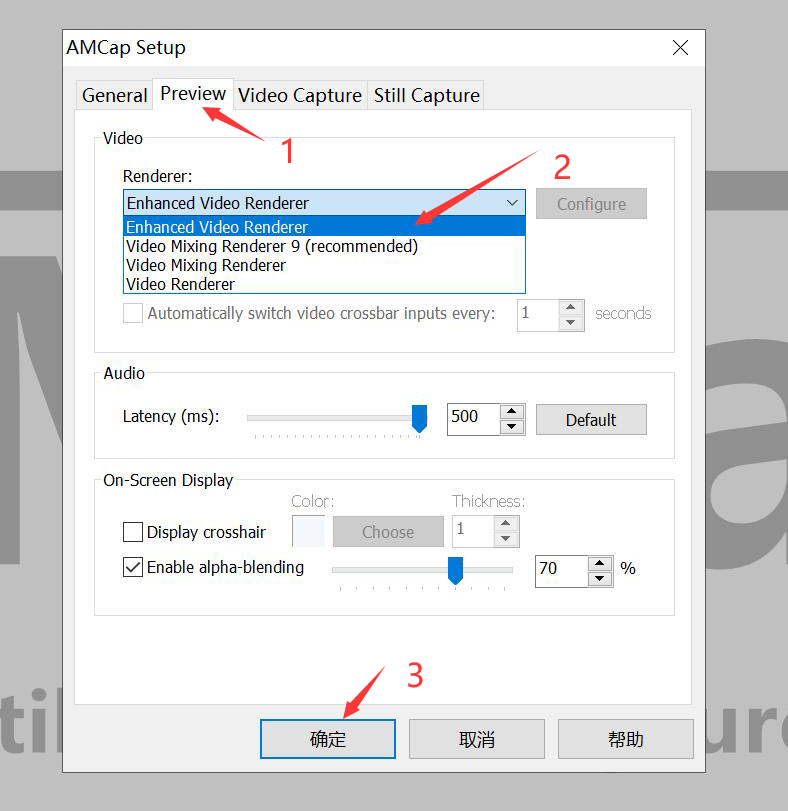
3. Click "Options">"Video Device">"Capture Format"
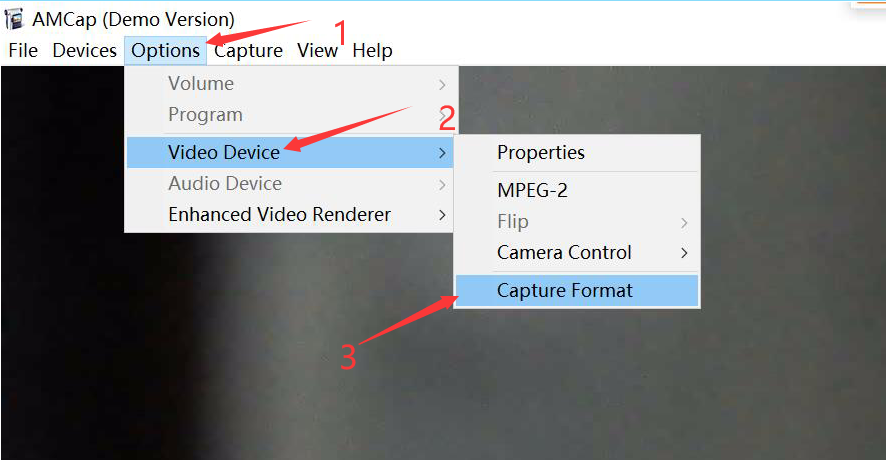
4. Select "MJPG" on "Color Space / Compression" and click "Apply" and "OK" to save the setting.